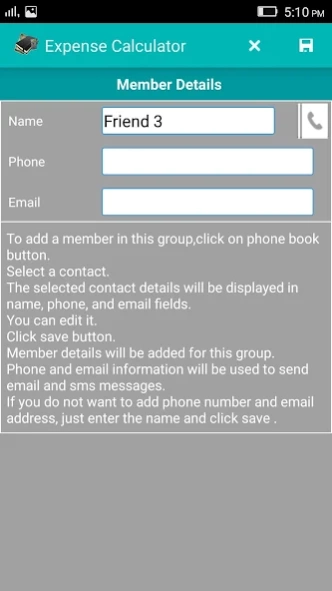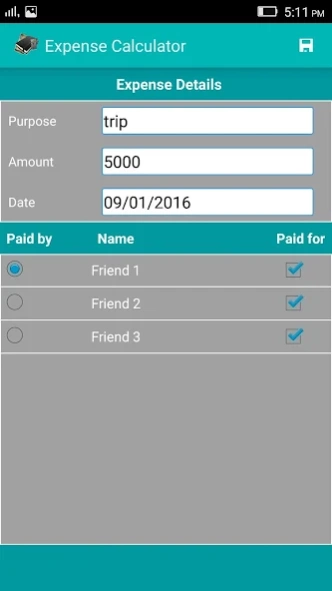Expense Calculator 1.8
Free Version
Publisher Description
Expense Calculator - This app helps to keep track of expenses among friend groups on your mobile.
This app helps to keep track of expenses among friend groups locally on your mobile.
No login or sign up is required
This app provides the following features
1. Creating group / group management
2. Adding member to group / member management.
2.1. Group member details like phone no , email, display name can be fetched from inbuilt phone book.
and during sending email or sms it will be directly used.
3. Adding , editing , and deleting expense details as description, paid by, paid for,date, a particular group
4. Calculating final expense report
5. Sending final expense report through an email or SMS.
6. expense details can be shared with social media app.
7. expense for a group can be deleted using delete button on expense management page.
This app can also be known as TTMM Calculator ,Money And Budget ,GTPS Calculator, Bahi Khata,Udhari Settlement ,Friends EMI Calculator,
Terms and condition :
The use of this application is fully controlled by the user. The developer is not responsible for wrong interpretation of any data The developer reserves the right to change the application or its terms of usage at any point of time. Data is locally stored on the mobile , if user delete the data then it cannot be retrieved.
About Expense Calculator
Expense Calculator is a free app for Android published in the Accounting & Finance list of apps, part of Business.
The company that develops Expense Calculator is Murari Jha. The latest version released by its developer is 1.8.
To install Expense Calculator on your Android device, just click the green Continue To App button above to start the installation process. The app is listed on our website since 2017-02-21 and was downloaded 1 times. We have already checked if the download link is safe, however for your own protection we recommend that you scan the downloaded app with your antivirus. Your antivirus may detect the Expense Calculator as malware as malware if the download link to expense.expensecalculator is broken.
How to install Expense Calculator on your Android device:
- Click on the Continue To App button on our website. This will redirect you to Google Play.
- Once the Expense Calculator is shown in the Google Play listing of your Android device, you can start its download and installation. Tap on the Install button located below the search bar and to the right of the app icon.
- A pop-up window with the permissions required by Expense Calculator will be shown. Click on Accept to continue the process.
- Expense Calculator will be downloaded onto your device, displaying a progress. Once the download completes, the installation will start and you'll get a notification after the installation is finished.